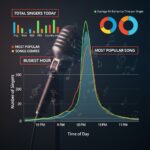The Unseen Language: Why a Great App is All About the User Interface
Have you ever tried to push a door that was meant to be pulled? Or navigated a website so confusing you gave up in frustration? These everyday experiences are the direct result of design—good or bad. In the digital world, the “door” and the “website” are all part of the Graphical User Interface (GUI). It’s the silent language of an app, and getting it right is the difference between a seamless experience and a digital headache.
At Brain Matter, LLC, as we build the KNKTD karaoke app, we obsess over this language. Because we know that a great social experience can only happen if the technology facilitating it is effortless and intuitive.
More Than Just Colors: The Pitfall of Visual Noise
The most immediate part of any UI is its look. But a good look is about more than just being pretty; it’s about clarity. Have you ever seen an app with bright yellow text on a white background, or a deep purple button on a black screen? This is more than just a questionable style choice—it’s a barrier.
When colors clash, they create “visual noise” that makes text difficult or even impossible to read. This causes eye strain and makes it hard for the user to find the information they need. A well-designed interface uses a thoughtful color palette with sufficient contrast to ensure that every word is legible and every button is clear. It’s a fundamental sign of respect for the user’s time and attention.
Finding the Flow: Sizing and a Path for the Eye
Beyond colors, a great UI has a natural flow. This is guided by the sizing and spacing of elements on the screen. Think of a newspaper: the most important story has the biggest headline. Your eye is drawn to it first. The same principle, called visual hierarchy, applies to apps.
The most important button, like “Add to Queue,” should be prominent. Related items, like a singer’s name and their chosen song, should be grouped together. The layout should guide the user’s eye logically through the process, whether they’re searching for a song or looking to see who’s up next. When the flow is right, you don’t even notice it—the app just feels natural. When it’s wrong, you feel lost and confused.
The Comfort of Convention: Why Button Placement is a Big Deal
Where would you look for the main menu in an app? Probably the top left or top right corner. Where would you tap to close a pop-up window? The “X” in the corner.
These are design conventions. We’ve learned them from years of using other websites and applications. A smart app doesn’t try to reinvent the wheel. It places common elements like menus, search bars, and back buttons where users already expect to find them. Forcing a user to hunt for a basic function is one of the fastest ways to create frustration. By embracing convention, we make KNKTD feel familiar and intuitive from the very first tap.
So, How Do We Know What Works?
This is the most important question, and the answer is simple: by focusing on the end user. An app isn’t built in a vacuum. Creating an intuitive experience is a deliberate process of research, testing, and listening. Here’s how it’s done:
- User Testing: The single most valuable thing we can do is watch someone use our app for the first time. Where do they tap instinctively? Where do they hesitate? This firsthand observation reveals what’s truly intuitive versus what only seemed like a good idea to us.
- Gathering Feedback: We actively seek feedback through surveys and conversations with our beta testers (like those in our future KNKTD Founder’s Program!). They help us understand what they need and where their pain points are.
- Building Prototypes: Before a single line of code is written for a new feature, we build simple, interactive mockups. This allows us to test the flow and layout ideas quickly and make changes based on what feels right.
- Following Established Guidelines: Platforms like Apple (Human Interface Guidelines) and Google (Material Design) have spent decades researching how people interact with screens. We use these proven principles as a foundation for our own design.
Ultimately, a great user interface is an act of empathy. It’s about anticipating the user’s needs and building a clear, logical, and comfortable path for them to follow. For KNKTD, that means building an app where the technology disappears, so you can focus on what really matters: the music, the fun, and the connection.