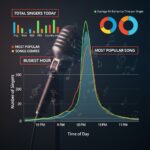In a karaoke venue, the energy is high, the music is loud, and a dozen things are happening at once. The KJ (Karaoke Jockey) is the conductor of this beautiful chaos, a master multitasker who manages the song rotation, handles song requests, and interacts with a room full of singers, all while trying to keep the vibe alive.
In this environment, a clunky, confusing, or unreliable user interface isn’t just an inconvenience; it’s a disaster waiting to happen. The UI isn’t just a feature on your screen—it’s the mission control for your entire night, and it needs to be as reliable as a seasoned co-pilot.
The Challenge: Multitasking in a Whirlwind
Imagine trying to add a new singer to the queue while someone is asking you a question, the microphone is feeding back, and a crowd of people are cheering on the current performer. There’s no time to hunt for a button or decipher a confusing menu. You need to be able to act instinctively, without breaking your focus from the room.
That’s why a great UI for a KJ has to be more than just functional—it has to be second nature. Every action, from searching the songbook to marking a song as “sung,” needs to be simple, fast, and obvious. We’ve designed our interface to be so intuitive that you can manage your event with a glance, allowing you to keep your eyes on the crowd and your ears on the music.
No Hang-Ups When the Show Must Go On
A freeze or a lag in the middle of a live show is a showstopper, literally. When a singer is ready for their moment in the spotlight, the last thing a KJ needs is a spinning wheel of death on their screen. The UI must be rock-solid, able to handle the constant flow of requests and updates without a hitch.
Our focus is on creating a seamless experience with zero hang-ups. The flow of the application is designed to match the flow of a live show, ensuring that you can make real-time adjustments without worrying about a technical glitch. Your only concern should be which song to play next, not whether your software will keep up.
Consistency: The Anchor in the Storm
In a distracting environment with loud music and shifting lights, visual consistency becomes an anchor. If the “Add Singer” button is in a different place on every screen, or if the color scheme changes unexpectedly, it adds an extra layer of cognitive load that a busy KJ simply doesn’t have time for.
Our commitment to a consistent design language is key to solving this problem. The colors, button placement, and overall layout remain the same across the platform, creating a reliable and predictable environment. This consistency allows KJs to build muscle memory, navigating the app with ease and confidence, even with a hundred distractions swirling around them.
For a KJ, a great user interface isn’t a luxury—it’s an essential tool that transforms a chaotic night into a perfectly orchestrated experience. We’re building KNKTD with this philosophy at its core, creating a platform that empowers KJs to be the ultimate masters of ceremonies.